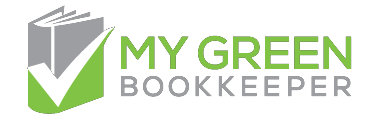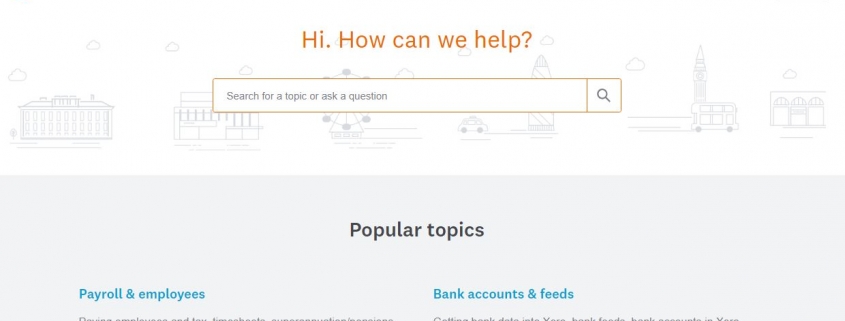Xero to Hero
If you have been using Xero for sometime now, or are a recent convert, there are bound to be things that can make this ‘beautiful accounting’ experience even better for you. We are always open to spending time with our clients to ensure they are keeping up with the cloud environment and the efficiencies that can be achieved.
As much as I tell everyone how ‘easy’ Xero is compared to other accounting software, there are still a number of traps one can fall into if you let your accounting guard down.
We are constantly learning more and getting ourselves acquainted with every feature release that Xero comes up with. You’ll notice a few months ago the navigation all changed. One minute you knew where to find everything, next minute…! This is one of the reasons we don’t invest too much in updating client procedures for Xero as it is a dynamic environment and requires a certain amount of intuition to go with the updates. Or at least the ability to use the Xero Help Centre, now renamed Xero Central.
This is also where having a bookkeeper do the work for you is a great investment in the business, releasing your people to do the business rather than try keeping up with the accounts.
TIPS OF THE MONTH: Top Right Features
Speaking of help, let’s go over what the below icons/features are for:

The + is a shortcut to create a new transaction in Xero of any type – sales, bills, contacts, etc – up to 9 options depending on your permissions. Great for adding something in just to reconcile the bank feed retrospectively, for example.
The magnifying glass is Global Search, your best friend. TIP – when looking for anything in Xero, start here. No matter whether a contact name, amount, invoice number, or key word, start typing and a list of options will appear. Click on the option that looks likely.
TIP: hold down the Ctrl on your keyboard before clicking on the item and this will open it in a new tab so you can keep the page you are currently using open as well.
The bell is for Xero notifications. Look here if an export of a batch payment file fails – it could tell you what went wrong. Otherwise it is just general notices from Xero.
The ? is your go to for when you need HELP. The ‘Help Centre’ will take you to the general guides to see if you can find the answer you need there. If not, ‘Contact Xero Support’ will open a case ‘ticket’ for you with Xero and one of their team will get back to you as soon as they can via this portal/email.
Our clients are always welcome to ask us first as we are likely to be able to sort it quickly 🙂 seeing that we are all qualified ‘Xero Heroes’.